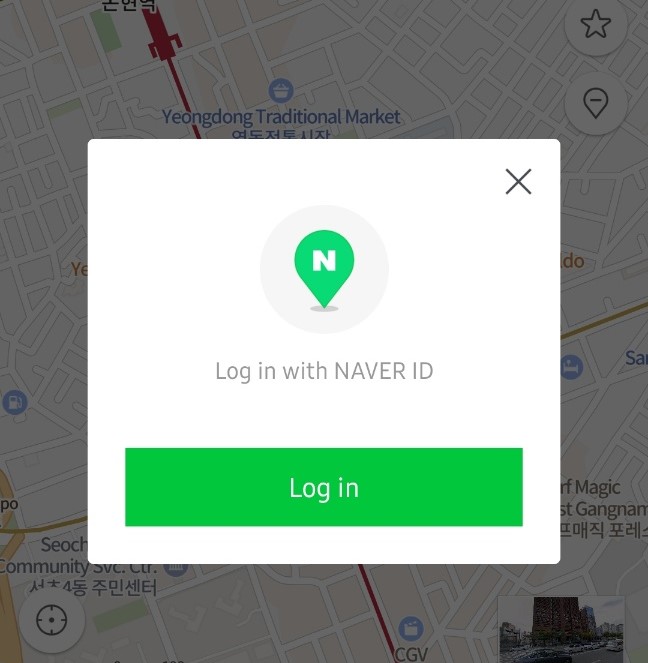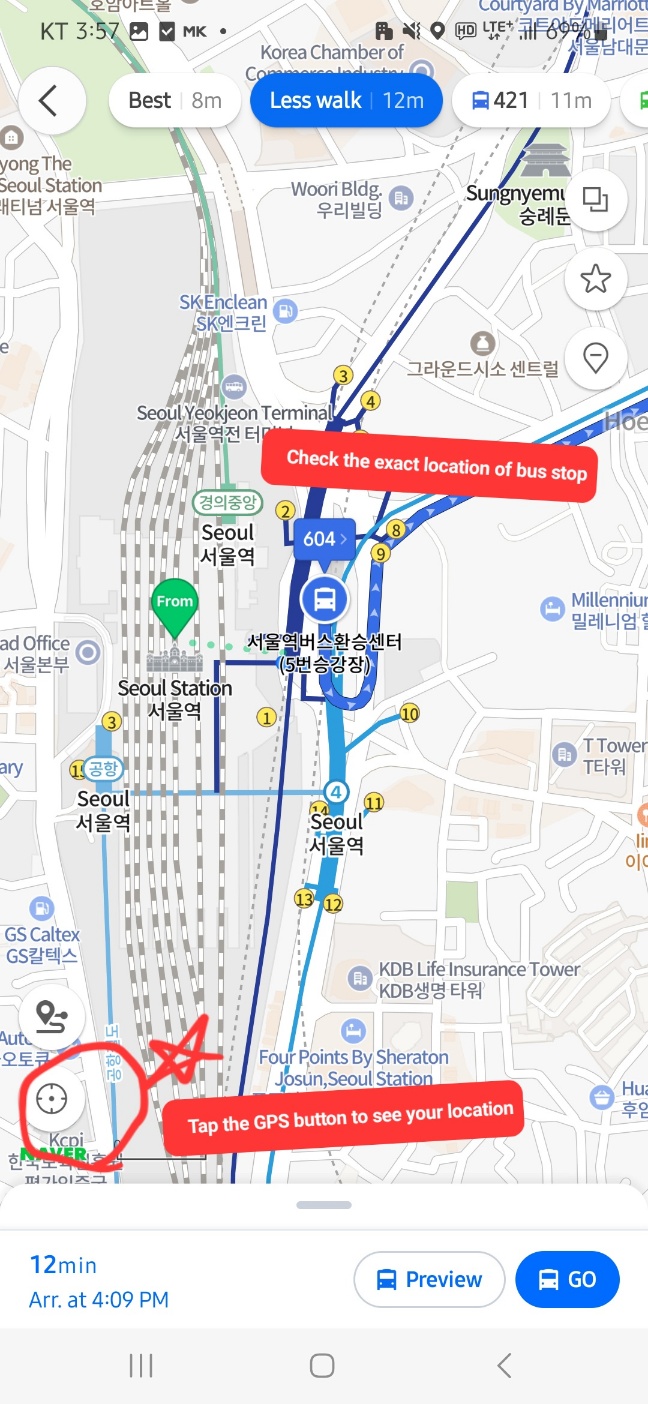Are you really still using google map to search where to eat in Korea?
Google map is mostly used among travelers,
which means Koreans barely use Google map to find restaurants or cafes.
So, Google map is not the best app
if you are looking for somewhere that locals actually go to eat.
Then, what is the BEST app to look up local eateries?
I insist 'NAVER MAP' is the best one!
NAVER is the most used search engine for Koreans,
so Naver Map is very commonly used.
You may also check on reviews and ratings of each place.
Korean review is not automatically translated in English,
still you can see ratings, photos and menus before you visit.
You can use PC website or mobile app.
Click for the website link:
map.naver.com
For mobile app, search 'Naver Map' on App Store.
Here's how to use the mobile app :
1. Install 'Naver Map, Navigation' app.

2. Login is not mandatory.
If you have your own Naver ID,
you can save your place lists on your device.
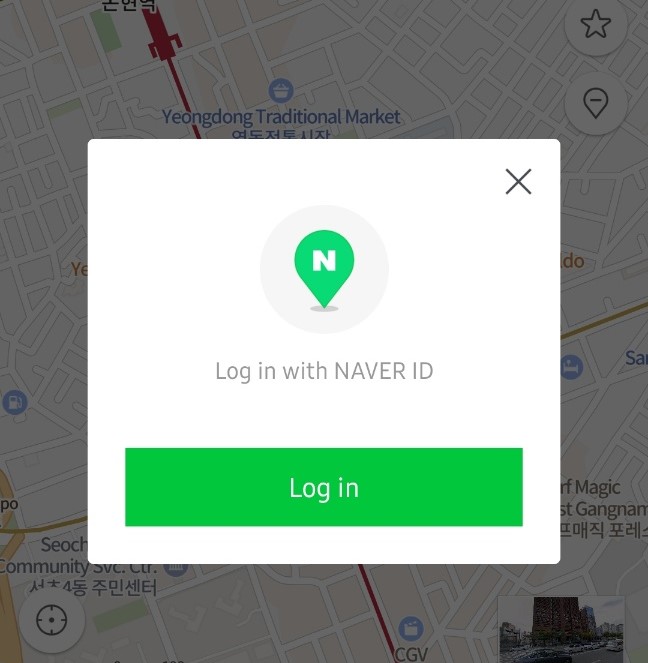
3. To check the location of stores near you,
tap on button then places nearby will pop up on map.

4. If you are looking for something in specific,
(e.g. samgyeopsal, ddeokbokki, etc.)
searching in English is not a good idea.
Naver Map doesn't show a good search result when you type in English.
Instead, I recommend to translate English into Korean word on Google,
then copy and paste the Korean word on search bar.
App shows you a variety of choices when you type in Korean.


5. Set starting point and destination using From/To button.
Naver Map will let you know how to get there
by providing information of transporation.


6. To see your location on the map,
tap the GPS button on the left.
Double tap the GPS button to see the direction you are heading.
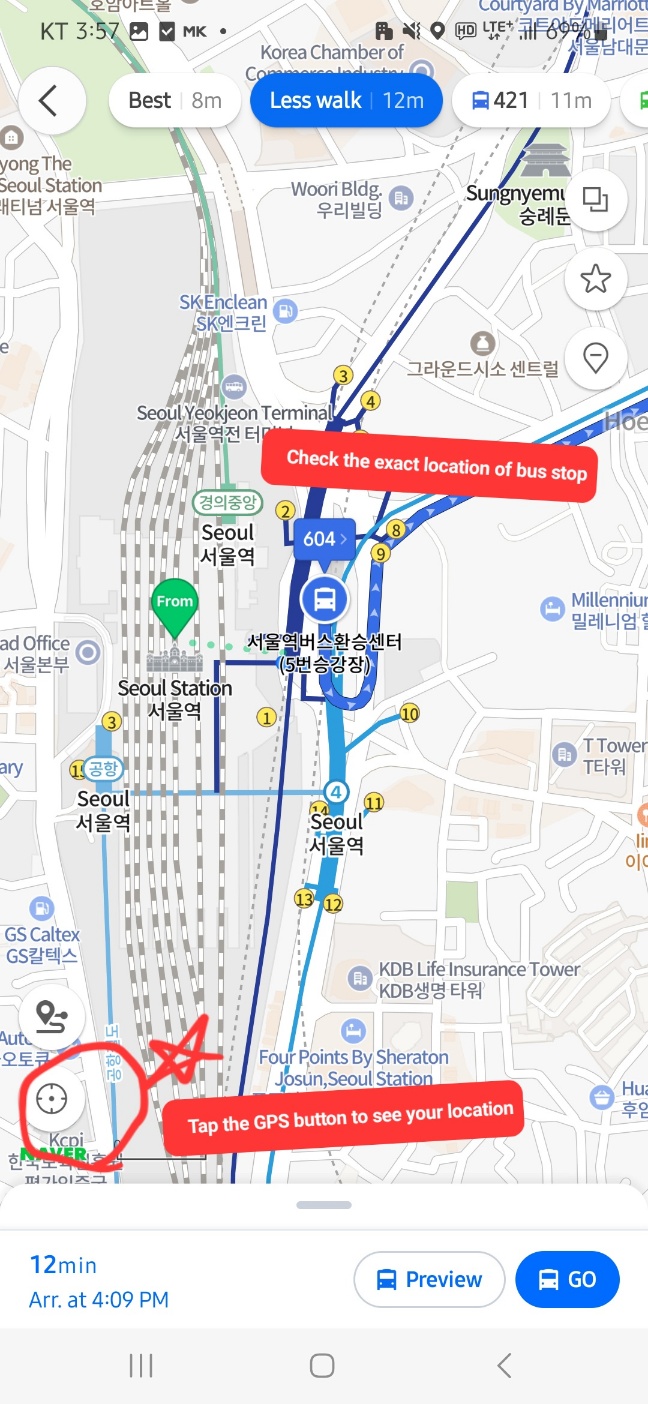
Hope this post to be helpful for your comfortable trip!
Thank you ♥